The Challenge:
Submit a Pull Request on the original Patchwork repository.
Pull Requests
When you make changes and improvements to a project you've forked, often you'll want to send those changes to the maintainer of the original and request that they pull the changes into the original so that everyone can benefit from the updates - that's a pull request.
We want to add you to the list of workshop finishers, so make a pull request to the original: github.com/jlord/patchwork.
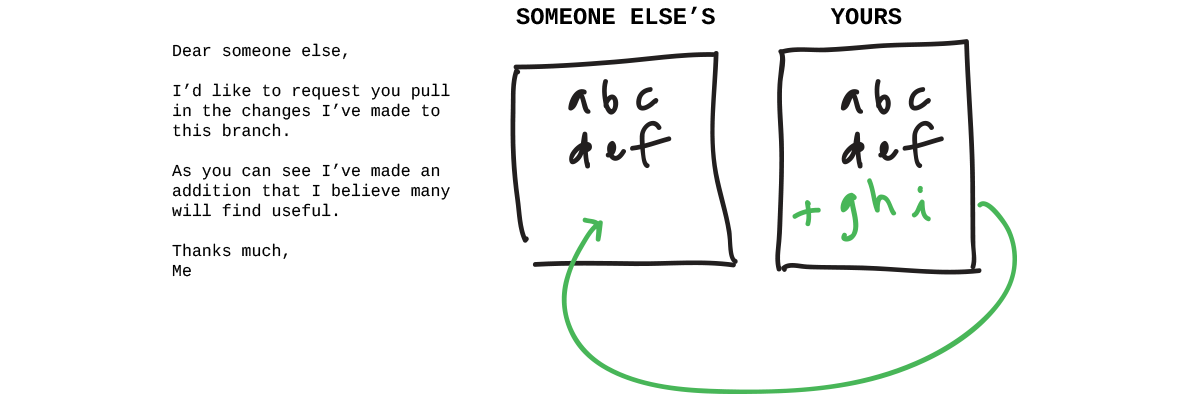
Step: Create a pull request
Visit the original repository you forked on GitHub, in this case http://github.com/jlord/patchwork.
Often GitHub will detect when you've pushed a branch to a fork, and display a 'Compare & pull request' button at the top of both the original and forked repositories. If you see this for your 'add-username' branch, you can click it to continue. If not:
- Go to your forked repository.
- Click 'Pull requests' on the right-side menu, then 'New pull request' at the top.
- Select the branch with the changes you want to submit. It should be the one with 'add-yourusername'.
- Click 'Create pull request' at the top.
You'll now see a page with the details of the pull request you're in the process of submitting. The page shows the commits and changes associated with your pull request as compared to the 'gh-pages' branch of the original.
If the original repository has a contribution documentation, GitHub will link to it. This is documentation from repository owners on how to best make contributions to that project.
If everything is good, and as you expect it:
- Click 'Create pull request'
- Add a title and description to the changes you're suggesting the original author pull in.
- Click 'Send pull request'!
High five! You've submitted your pull request, take a few seconds to bask in the moment.
If all is well with your pull request, it will be merged within moments. If it's not merged automatically within a few moments, you'll then likely have some comments from Reporobot on why it couldn't merge it. If so, close your pull request on GitHub, make the necessary changes to your branch, push those changes and resubmit your pull request.
Verify with
git-it verify Go to the next challenge
git-it